If for any reason you wish to Freeze your Debit Card you can do as follows:
1- Ensure you login to Cara Credit Union CU online banking by using either our app or our Login Page
2-Once you login go to the Account section of your online login
3-Look for Manage Debit Card and Double Click on It (as seen in image below)
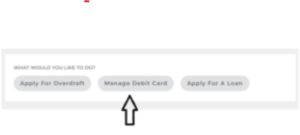
4- In the Temporarily Freeze your card section toggle the switch to ON
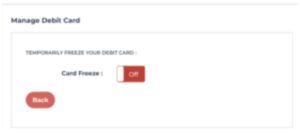
Once Card Freeze is ON, your card will be frozen and you will not be able to do any transactions with it.
When you want to re-use your card you will need to switch to Card Freeze: OFF
For further assistance please refer to our Fraud Page
